The best smartlocks for your short-term rental



If you aren’t already using a smartlock for your vacation rental - you should be! There are two main reasons:
Safety: If your guests have a physical key to your space, they can easily have that key copied and hold onto it without you knowing. They can then use their copied key to gain access to your suite well after they’ve checked out.
Cost to replace: If a guest loses their physical key during their stay, you will need to have a replacement key available for the rest of their stay, and change the entire lock after their stay for security purposes - a costly endeavour.
Advantages of a smartlock
Smartlocks avoid the common pitfalls of physical keys, and come with other benefits:
No need to exchange keys
If guests access your space with a physical key, you must get that key into their hands. This requires you to either (a) meet with every guest; or (b) hide the key somewhere (like a lockbox on the street).
Meeting with every guest is not only time-consuming, but the majority of guests actually prefer entering the suite themselves, so a keyless entry also has the added benefit of attracting more guests.
As for hiding the key - this represents a big security risk for you and your property, and there have been many instances where hidden keys have been stolen, and theft of property has occurred as a result.
Lock guest out after their stay
As soon as a guest checks out, you can revoke their ability to unlock your smartlock. This can be done either automatically or manually, depending on the lock you choose. Having this ability gives you peace of mind because unlike with a physical key, you know for certain the guest cannot return.
Monitor guest access
By providing specific codes to specific guests, you can monitor when the guest is entering and leaving your suite. This allows you to know when the guest has checked in, so you can send them a nice welcome message, and when the guest has checked out.
Provide access to cleaners and trades people
Ever needed to provide a tradesperson with access to your suite when not around? A smartlock makes it easy - simply create an access code for the tradesperson, and deactivate it when the job is done. The same applies for cleaners - no need to worry about exchanging keys, or having more keys made as your cleaning team grows. Simply add a code for each cleaner and call it a day.
Keyless access for guests
With a smartlock, not only do you avoid the need to provide guests with a physical key, but guests don’t have to remember to bring the physical key every time they leave. Plus, many times hosts only leave one physical key for their guests, even when there are 2, 3, 4 or even more guests staying in their suite. With keyless entry, every guest in the suite can lock and unlock the door themselves - a major convenience factor that guests appreciate.
Top 3 smartlocks for your vacation rental
Ok, now that we’ve convinced you to install a smartlock - which should you buy? We know the amount of choice can be overwhelming, so we’ve narrowed down the options to our top 3 picks.
1. Schlage Encode - $250-350
Built-in wifi
Stores up to 100 codes
Quiet
Intuitive keypad
Automatic code activation / expiry

We like the Schage Encode because it is easy to install - you simply remove your old deadbolt and replace it with the Schlage Encode. It also comes with built-in wifi connectivity, so there is no need to buy another hub or device to get going, like with other smartlocks on our list.
We also enjoy how quiet it is, both when guests use the keypad, and when the deadbolt turns - this helps minimize disturbance to other guests who may be sleeping, or your neighbours if you live in a condo.
The Schalge Encode can also store up to 100 access codes, with set expiry dates/times. We love this feature because it means we can provide guests an access code as soon as they book - we simply set the code to activate at check-in time and deactivate at check-out time.
The Schlage Encode also creates an “Activity Log” which shows when codes have been used. This has proven to be handy - we once relied on this Activity Log during a claim with AirBnB to prove the exact time a guest entered one of our suites.
However, it is worth considering that the built-in wifi drains the battery quicker than a smart lock with a seperate wifi hub.
2. Schlage Connect - $200-300
Long-lasting battery
Auto-locking feature
Built-in alarm
Z-wave technology (integrates with home automation)
Stores up to 30 codes
Change codes remotely

Similar to the Schlage Encode, the Schlage Connect is easy to install, and has an Activity Log and intuitive touchscreen keypad. However, unlike the Encode, the Connect does not have an intuitive “lock” button - guests must press the “Schlage” button to lock the door, rather than the more obvious “lock” button on the Encode. In our experience this means guests often fail to lock the door, especially when they check-out.
To mitigate against this you can set the Schalge Connect to automatically lock after 30 seconds. It is worth noting though that the deadlock and keypad are not quiet, so the automatic locking noise can sometimes startle guests when they forget to lock it after entering the suite.
Also, the Schlage Connect does not have built-in wifi so you will need to purchase a separate hub to control the lock and edit codes remotely, like the Samsung SmartThings. The codes do not expiry automatically, and must be added and deleted manually using the keypad itself, or a remote app.
However, using an external hub does come with benefits - the biggest being longer battery life for your smartlock. We installed the Schalge Encode and Schlage Connect in two separate units to test for battery life - while the Encode needed new batteries after 2 months, the Connect remained at 80% battery life.
In addition, your external hub can be used to create a smart ecosystem within your rental, allowing you to control lights or even temperature with the purchase of other smart devices. The Connect can even be controlled by Amazon Alexa using your voice.
Finally, the Connect comes with built-in vibration and movement sensors so it will immediately alert you and make an audible alarm at the door itself to help prevent break-ins.
Oh, and like the Encode, if guests struggle to get in you can always unlock the door for them remotely from your phone.
3. Nest x Yale Smart Lock - $350-400
Automatic code activation / expiry
Auto-locking feature
Built-in alarm
Intuitive keypad
Change codes remotely

As with the Schlage locks, the Nest x Yale comes with an Acitvity Log to monitor who is entering your unit and when. It also features a very intuitive backlit keyboard, and you can grant anyone access remotely using your phone, and unlock the door for any guests having difficulty.
Like the Schlage Encode, the Nest x Yale also allows you to set timed user codes, so you can provide your guests with codes immediately upon booking, and set the codes to activate and deactivate when its check-in and check-out time.
The Nest x Yale also automatically locks when a guest leaves, and looks quite stylish. However, like the Schalge Encode, it suffers from poor battery life, often requiring new batteries every month. It also requires a separate Nest Connect hub in order to control the lock remotely, which must be placed between your router and the lock. Once you purchase the hub, you will be able to use Google to lock the Nest x Yale using your voice.
One special and unique feature of the Nest x Yale is the “privacy mode” setting. This allows guests to set the lock to “privacy mode”, so no one can gain access to the unit while they are inside. Some guests do have concerns that past guests will be able to access the suite when they’re inside, so this can be promoted to your guests as a peace-of-mind benefit of your rental.
A final note
Whichever lock you choose, make sure you actually change the user codes or you will fail to reap the benefits of your expensive smart lock.
To make sure you do so, come up with a system - whether that is providing guests with codes immediately upon booking (set to activate and expire upon check-in/check-out), or providing guest codes 3 days before their booking and deleting them manually on check-out - come up with a system and stick to it. That will make it much easier to keep track of your codes.
Also, you may have noticed that we did not recommend any smartlocks which require guests to download an app, connect to wifi, or use bluetooth. We strongly do not recommend these locks because we find these types of smartlocks take away from the guest experience and the entire point of smartlocks - their ease of use, and the fact they save time and hassle.
For example, we specifically do not recommend the August Smart Lock Pro. We think it deserves a special mention because we see it recommended often for vacation rentals and simply do not understand.
While it may seem fancy to send your guests a “digital key” that opens the door when they arrive, it unnecessarily complicates the process for your guests. The few guests impressed by your fancy lock will be far outweighed by the many confused guests (trust us).
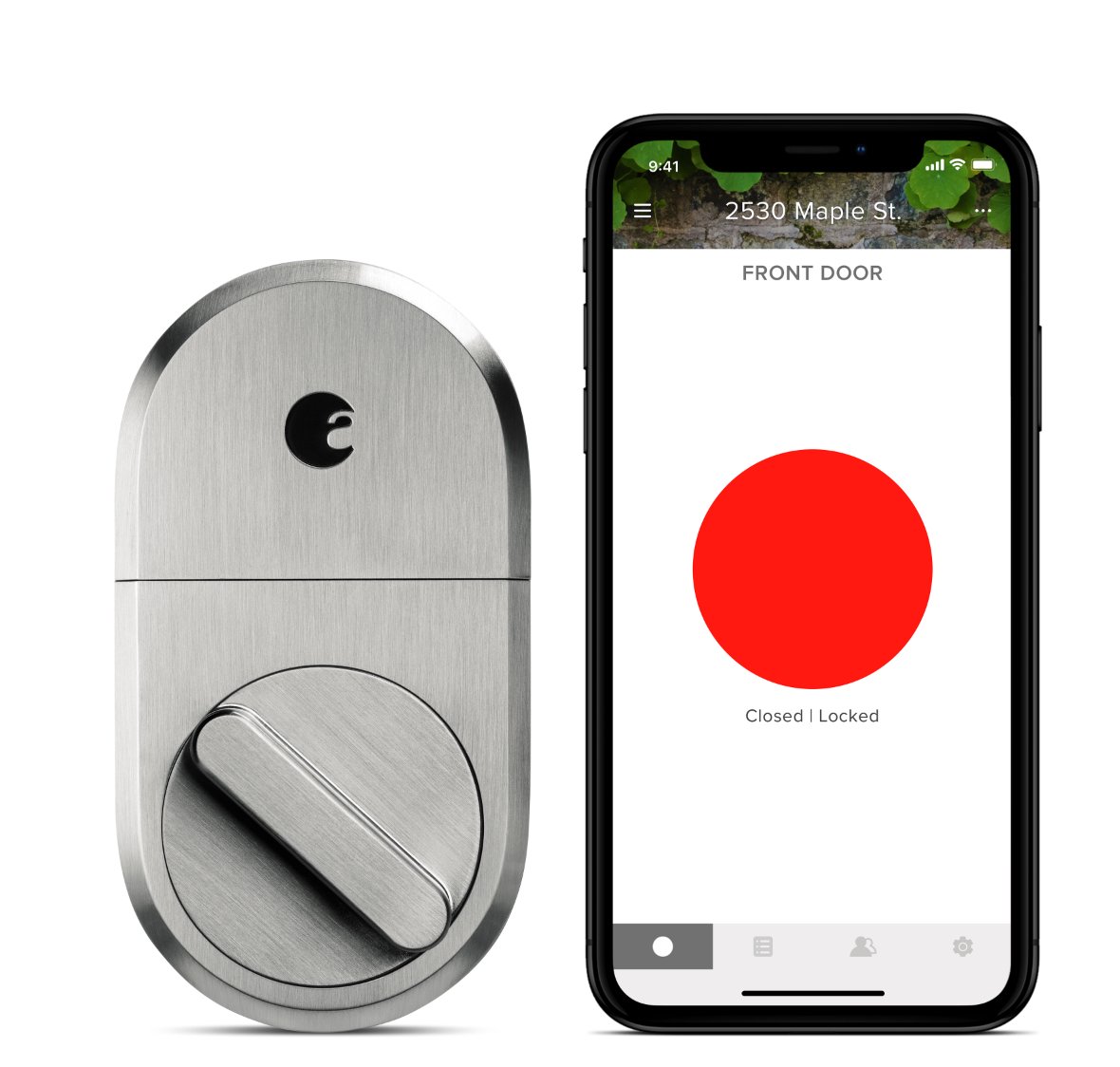
Do not recommend: August Smart Lock Pro
As our first complaint, guests must download an app and have their phone on them in order to unlock the door. If you want to avoid this, you need to purchase a separate August keypad. Secondly, there are very few features you can actually use without purchasing the Connect Wifi Bridge. And finally, the door unlocks automatically when you come near it with your phone, so if your unit is small then your guests may inadvertently unlock the door without knowing - not the best feature in a supposedly smart lock!
